Church Center App
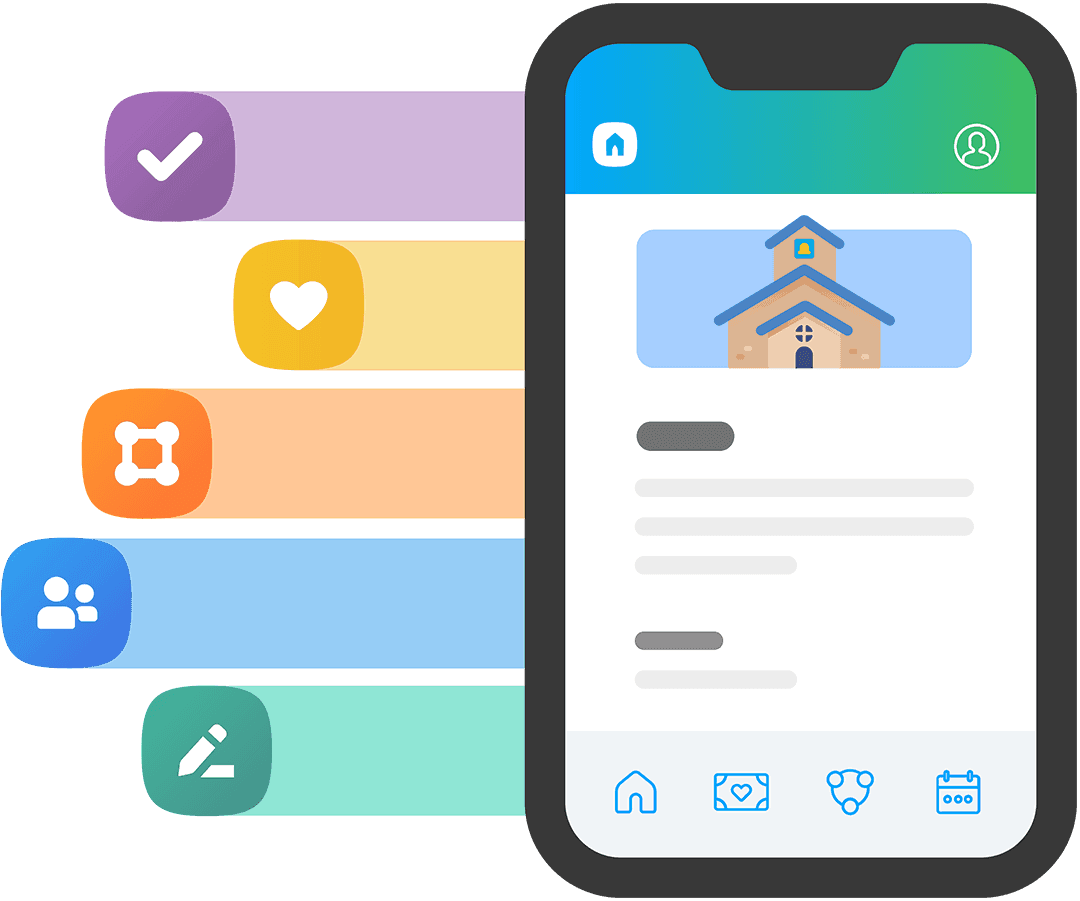
NEW! There is now an app for your phone or tablet that will allow you to access many of our church resources, including Giving, Groups, Check-In, Events, and more!
After installing the app, simply search for "Calvary Church Inverness" and follow the instructions from there.
If you need assistance, please contact us or use the Live Chat feature on our website. We are happy to assist you!
________________________________
Mobile Website
Follow these easy steps to add our church website as an icon to your device's home screen:
iOS
- Launch Safari and go to calvary.online.
- Tap the share button from the middle of the bottom menu (a box with an up arrow).
- Scroll over and choose Add to Home Screen.
- Name the icon in the Add to Home window. We recommend, "Calvary Church".
- Tap Add to save the new icon to your iPhone/iPad Home Screen.
Android
- Launch Chrome and go to calvary.online.
- Tap the menu button at the top-right of the screen (a series of three dots).
- Tap the Add to Home Screen option.
- You’ll be able to enter a name for the shortcut. We recommend, "Calvary Church".
- Chrome will then add the shortcut to your home screen.
NOTE: A similar process can be followed using other web browsers, such as Explorer or Firefox.


